So I have the chance to teach a course at GC that I previously taught at Bethel, and was dreading the thought of moving the course from Moodle to D2L. There’s a blog at South Suburban College that explains the process quite well. I thought I’d talk about what happens once you follow their directions.
I have a sandbox course that I was given as part of New Faculty Orientation. I decided to import that particular class (Disaster Rhetoric) into the sandbox. The previous iteration of the course was a January term course, which meant that we had class each day for 2 hours and 40 minutes for approximately 3 1/2 weeks. So, the normal “week by week” version of Moodle doesn’t work well for a course like that. I used the “collapsed topics” option in Moodle, where each topic was one day of the class.
I also normally used the “general” area for such things as the online version of the syllabus and important handouts. That way, students see these files first when they open my course, and don’t have to ask, “Where’s our syllabus?!” (But they still will.)
The files themselves were placed in “imported modules.”
Each “topic” in Moodle came over as an HTML file. There was a table of contents:
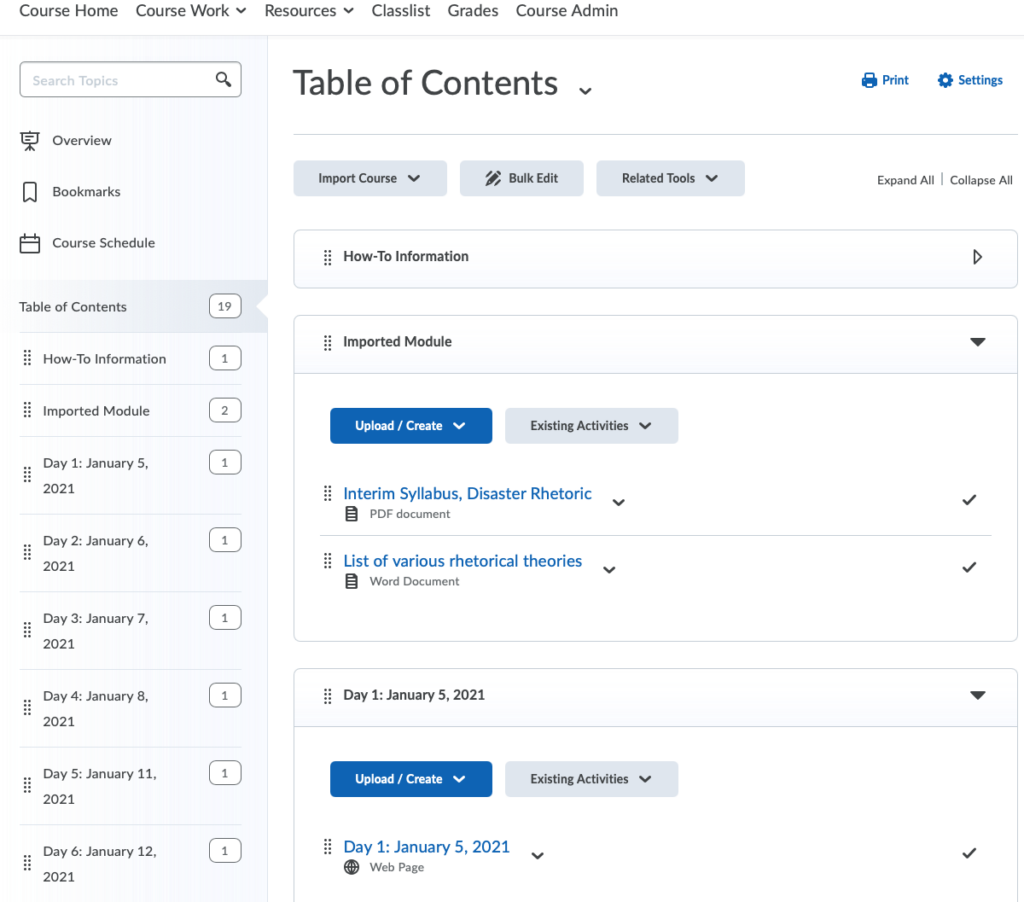
Now this table of contents isn’t easy to find, but it does show up as “content” under Course Administration.
There were two separate files (checked for accessibility, of course!) that were moved over under “Imported Module.” Those files were under the “General” portion in Moodle — so that the files would appear at the top of the course (they happened to be the syllabus and a handout on various rhetorical theories).
Here’s an example of how one of my course days transferred over after appearing in the course’s Table of Contents:
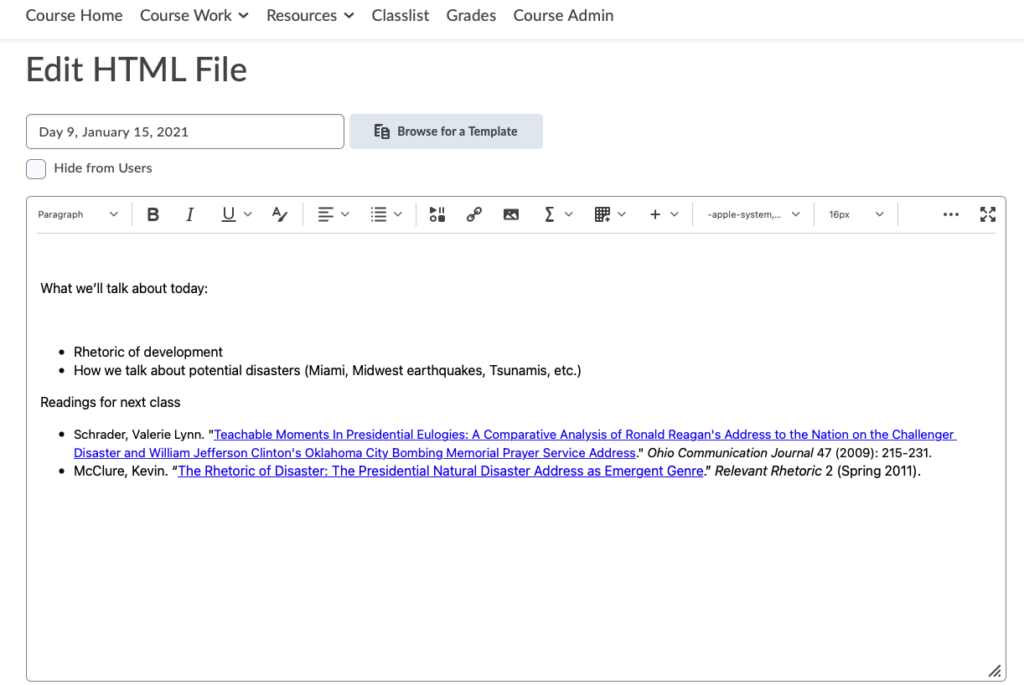
No, I’m not sure why the text sizes changed seemingly at random, but that’s a relatively easy fix. Each “topic” in Moodle becomes a “module” in D2L. The information page for each module is essentially a HTML page, with all of the various styling options available in the TinyMCE-like edit box in D2L.
Now the next task is to determine the best way to handle each of these modules: put them inside the calendar, or put them somewhere else. But I’ll save that for the next installment.